How do you stream LIVE on facebook?
If you already have a facebook fan page, all you need to do is to install the Livestream app on the page. Once you have the app installed it will start getting displayed on the left sidebar of your fan page, as shown in the screen capture below:
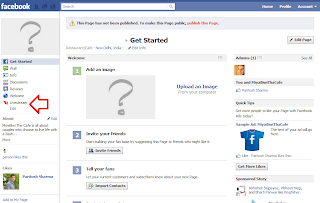
Once you have the app installed, it automatically creates a tab called Livestream on your facebook fan page and it looks as shown in the screen capture below:
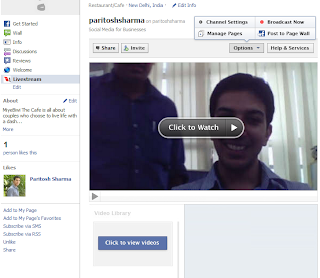
You can not just only stream your video LIVE from your desktop but can also host LIVE chat shows on your facebook fan page with your viewers seeing the same.
How to stream LIVE video?
Once you have the app installed on your facebook fan page, it asks you to download the 'free' version of its desktop application which actually helps you stream LIVE video and is available both for Mac and Windows.
Once you have the application installed on your desktop, it will show the following screen:
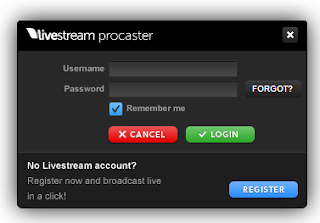
Using your login Id and password, once you are logged into your "channel" which you would have named while registering online for the application on facebook, you will see the following screen:
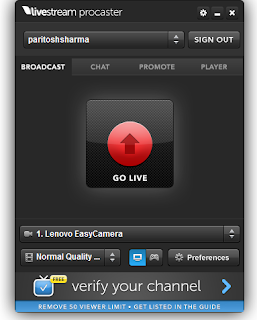
To go LIVE online on your facebook fan page, all you need to do is to click on the "GO LIVE" button n the screen in front of you. By default your webcamera attached to your desktop/ laptop will be configured and used to stream LIVE video. You can also use other cameras attached to your system to stream LIVE video, which can also be of better quality.
While you are watching the streaming LIVE on facebook, once the streaming stops, it is automatically recorded on the servers of Livestream, which you can always delete/ save as you wish to.
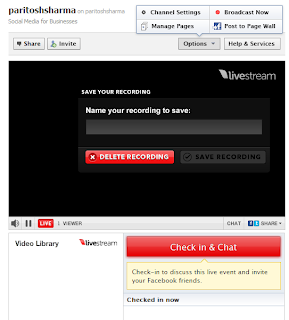
How does it benefit my business?
Streaming LIVE on facebook, you can create small scale webinars. You can engage your facebook fans in a direct one on one interaction. Your business can also reduce cost of new customer acquisition while reaching out to more and more relevant target audience through facebook LIVE.
Team IndiaMART Knowledge Services is committed to create new opportunities or SMEs to grow. To know more about how you can leverage the internet and new media technologies, drop in a comment to this post and our team of experts will be happy to help!

Facebook has so many features..
ReplyDelete