Many product companies, especially the one's which have products which can be used online by customers look for creating product demo videos. Though some of them get the work done by professional agencies, but most of them actually don't have the budgets to hire professional agencies to do the same. Product demo videos are generally the demo of the usage of the product with a background explanation sound.
Creating these videos, while capturing your screen has always required a setup with a video camera, editing the video etc. which again requires professional efforts for it to look fair enough online, such that your customers see it interestingly and hence engage.
Create videos with screenr
Now you can create your own product demo videos by simply recording your screen with Screenr. The software is online and there is nothing that needs to be downloaded. Moreover the same is free.
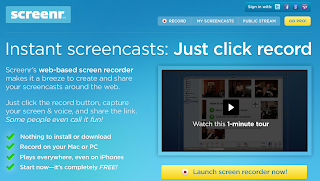
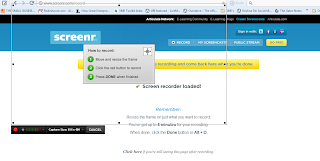
Creating these videos, while capturing your screen has always required a setup with a video camera, editing the video etc. which again requires professional efforts for it to look fair enough online, such that your customers see it interestingly and hence engage.
Create videos with screenr
Now you can create your own product demo videos by simply recording your screen with Screenr. The software is online and there is nothing that needs to be downloaded. Moreover the same is free.
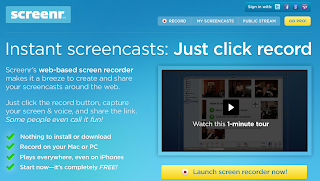
The above screen capture shows how simple it is to launch Screenr, just type the following URL in your browser: www. screenr.com and click on the "Launch screen recorder now" button. Once you do , you will reach to the following screen as shown in the screen capture below:
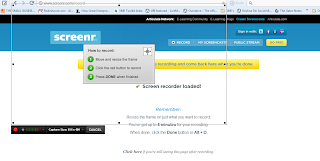
All you need to do is to drag the dots and select your screen size which you intend to capture and press the "red" record button. Once done, you will be able to start recording your screen with the sounds.
Once done, you can host the recording on YouTube/ other social channels, which essentially will help your customers better understand your product. Screenr helps you in greatly reducing he cost of making small and powerful product demo videos and hosting them online.
Team IndiaMART Knowledge Services is committed to enable SMEs with tools, tips and techniques to help them reach up the value chain and hence achieve the next level of growth. For more information on how you can create new opportunities for your business, drop in a comment to this post and we will get in touch with you!

No comments:
Post a Comment