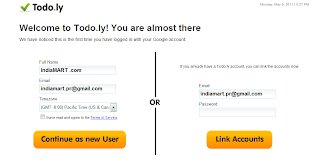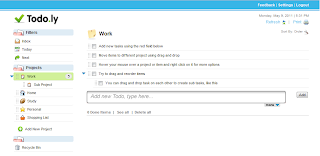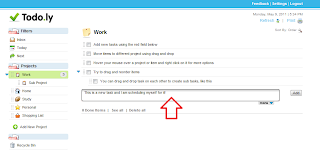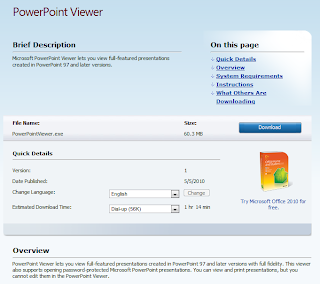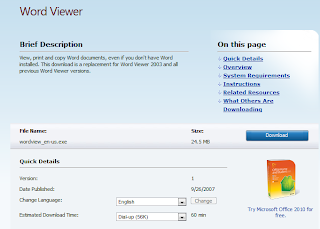Businesses today are in the Digital Times. Since the mainstream introduction of the internet and its capabilities the way business is conducted has evolved and changed. With the mainstream inclusion of the Digital Media, the way businesses communicate with their prospective target audience and the way the audience communicates with the business has drastically changed.
Customers today are an evolved lot. They have every bit of information available online about what they are looking for and what they want to know about through the internet and mobile. Ways and communication methods have changed and so has the media and the medium.
The web 2.0 revolution!
Web 2.0 has revolutionized the way communication happens online. Its a two way communication methodology which empowers everyone to put forth their points of view and share comments. Content creation and information flow has also taken a new shape with information being available through easily and freely accessible social networks and other digital media.
What change are businesses feeling?
Though the businesses are feeling multiple changes around, one of the striking most aspects is what and where are people mentioning or talking about the business. Each business, whether small, emerging or established has a reputation to create, instill and manage and hence they have to be updated with what is being mentioned about them or said about them everywhere.
Internet is vast and hence its practically not possible for every business to employ people to keep track of what is being said about the business online. Social networks, Blogs, tweets, comments, presentations, videos, Online complaints, there are so many more ways in which either an employee or a customer or anyone related to the business can talk about the same. And so can your Ex-employees, customers etc.
As emerging businesses, how do we keep track of what is being said about us online?
One of the simplest and most effective methods of keeping a track of what is being said about your business online is through a free tool by Google called: Google Alerts!
What is Google Alerts and how can I access it?
Google alerts basically are alerts which Google sends to the subscribers through Emails whenever it encounters a new result anywhere on the web, for which the subscriber has marked the keywords for.Google alerts can be used to monitor anything on the web, Eg:
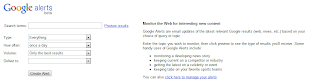
Customers today are an evolved lot. They have every bit of information available online about what they are looking for and what they want to know about through the internet and mobile. Ways and communication methods have changed and so has the media and the medium.
The web 2.0 revolution!
Web 2.0 has revolutionized the way communication happens online. Its a two way communication methodology which empowers everyone to put forth their points of view and share comments. Content creation and information flow has also taken a new shape with information being available through easily and freely accessible social networks and other digital media.
What change are businesses feeling?
Though the businesses are feeling multiple changes around, one of the striking most aspects is what and where are people mentioning or talking about the business. Each business, whether small, emerging or established has a reputation to create, instill and manage and hence they have to be updated with what is being mentioned about them or said about them everywhere.
Internet is vast and hence its practically not possible for every business to employ people to keep track of what is being said about the business online. Social networks, Blogs, tweets, comments, presentations, videos, Online complaints, there are so many more ways in which either an employee or a customer or anyone related to the business can talk about the same. And so can your Ex-employees, customers etc.
As emerging businesses, how do we keep track of what is being said about us online?
One of the simplest and most effective methods of keeping a track of what is being said about your business online is through a free tool by Google called: Google Alerts!
What is Google Alerts and how can I access it?
Google alerts basically are alerts which Google sends to the subscribers through Emails whenever it encounters a new result anywhere on the web, for which the subscriber has marked the keywords for.Google alerts can be used to monitor anything on the web, Eg:
- businesses use Google alerts to know what is being said about them online
- monitor a developing news or story
- keep yourself abreast of news on market competitors and others
- maintain their personal reputation
Click on Google Alerts here to set alerts for your business/ personal self.
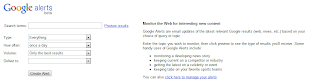
How does Google alerts work?
- You enter a query that you're interested in on the Google alerts query bar
- Google Alerts will automatically keep checking the internet to see if there are any new results for your query at all.
- If there are new results, Google Alerts sends them to you in an email, of which you can define the frequency. eg: if you want the alert to tell you immediately when something is being written about you OR do you want a consolidated Email at the end of the day.
Its fairly simple. All you need to do is, go to the Google alerts homepage and do the following:
- Enter your query normally in the Google alerts query box, just like you would do on the Google search bar
- Enter your email address : this is where you would like Google to send you the alerts
Once your alert is active you will receive an Email whenever Google Alerts find something new which is relevant to your query searched.
How can it be of help to my small business?
You can always keep yourself abreast of what is happening in your industry/ news and views relevant to your domain and what exactly are your competitors upto. You can also keep a strong check on what your employees/ customers are talking about you when they are mentioning you online. Google alerts also helps you manage your online reputation, as if you see a negative comment about your business online, you are now enabled and empowered to provide a justification and pacify your target audience. Also if you have the positives on your side, a thank you strengthens the relationship.
For more innovative ways of growing your business, drop in a comment to this post and IndiaMART Knowledge Services team will be happy to extend its help with its team of experts!