Lets begin with a case. Lets say, you made a fantastic presentation for the benefit of your target audience. Example, if you are in the mobile apps domain, you made a presentation on how to make intelligent mobile apps for businesses.
Step I completed, but who ensures that Step II, which is taking the presentation to the target market also gets completed and that too while driving relevant traffic to your presentation online. Obviously you will have to host your presentation somewhere for people to see it. In this case you have two possible options. Either you host your presentation by buying server space online and drive target audience there OR you can host it at a public documents hosting website which already has access to your target audience globally and also gives the solution free to you.
docstoc Embed does just that
If you wish to publish your documents, presentations anywhere on a website OR a blog, all you need to do is host the same on docstoc and copy the embed code of the same on the space of the website/ blog where you want to host it. Upon publishing, any visitor to that page will be able to view your embedded document. And while they are viewing it, the number of views to the document are being recorded by docstoc, which help you understand how many people have viewed your document.

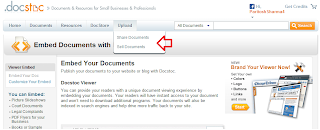

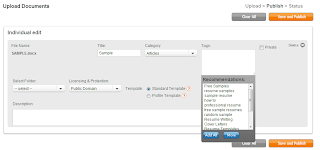
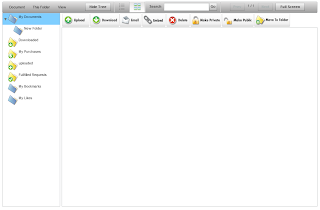
Step I completed, but who ensures that Step II, which is taking the presentation to the target market also gets completed and that too while driving relevant traffic to your presentation online. Obviously you will have to host your presentation somewhere for people to see it. In this case you have two possible options. Either you host your presentation by buying server space online and drive target audience there OR you can host it at a public documents hosting website which already has access to your target audience globally and also gives the solution free to you.
docstoc Embed does just that
If you wish to publish your documents, presentations anywhere on a website OR a blog, all you need to do is host the same on docstoc and copy the embed code of the same on the space of the website/ blog where you want to host it. Upon publishing, any visitor to that page will be able to view your embedded document. And while they are viewing it, the number of views to the document are being recorded by docstoc, which help you understand how many people have viewed your document.

How do I embed my first document?
The first step will be to login to docstoc.com which you can do as follows: either you can go and register on the website OR you can login with your facebook profile, which is a far simpler process. Once you are logged in you will be re-directed to the following screen, as shown in the screen capture below:
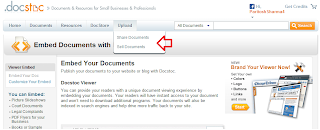
Click on the Upload option on the main menu as highlighted in the screen capture above, once done, you will be redirected to the following screen below:

Simply click on 'Select Files' and start uploading. Once the uploading is complete, you will see the following screen as shown below in the screen capture:
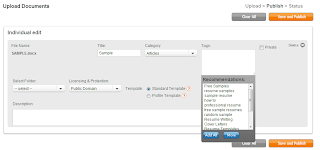
Once you have filled in the details and tagged the document right, simply click 'Save and Publish' and your document will be hosted LIVE on docstoc.
Once done, click on 'View my Documents' which will take you to the screen as shown below:
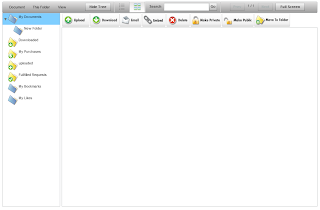
This is where you will get your embed code. The embed button on the top menu will provide you an embed code, which you can simply copy and paste on any section of your website/ blog and it will automatically fetch information from docstoc and show your document LIVE.
There are many such online platforms and tools available, which are benefiting the Small and Medium Enterprise segment. To know more, get in touch with the experts at IndiaMART Knowledge Services. Do drop in a comment to this post to let us know what else would you want us to share about!

Quite an illustrative post..
ReplyDeleteThis comment has been removed by the author.
ReplyDeleteVery Informative....
ReplyDeletedocStoc Embed- a simple way to make your documents LIVE on web..Thanks for sharing the post..
ReplyDeleteohhhh I didnt know it had so many uses..... thanks
ReplyDeletedocstoc really helps a lot in making our documents available on the web! a very nice post! thnx for sharing
ReplyDelete