One of the biggest challenge with almost every Small and Medium Enterprise today is of allocating marketing budgets while leveraging the various available options to increase outreach to the relevant target audience.
The engagement factor!
Almost everyone agrees to the fact that if you see a review of a mobile phone working in front of you on a screen, rather than a piece of text reviewing it with photographs, it makes it more engaging and results in better understanding of the product and also increases the chances of the viewer taking an action, like picking up the phone and enquiring more about the product!
But TV, we don't have the budgets!
For an SME, airing a commercial on TV is out of question. With bootstrapped budgets, SMEs are bound to look out for innovative ways of reaching out and engaging their audience. But if video is the way to go, then what options do the SMEs have?
Get a branded channel on YouTube!
How about having your own video show which gets updated each week for your customers? Instead of doing Email newsletters, you o video news letters, in which you update your customers of the latest additions to business and engage them in your conversation? Well, its fairly easy to do!
Create a YouTube account!
Go to www.youtube.com and you can either create a stand-alone account on YouTube OR else login with your Gmail account. Once you are logged in, you will reach onto the HomePage, which will look as shown in the screen capture below:
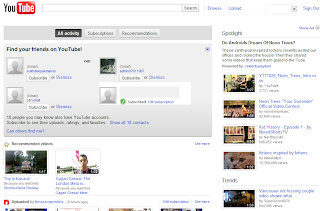
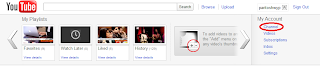
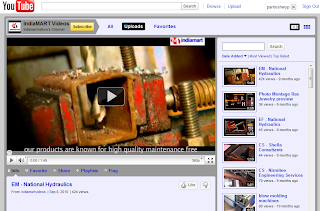
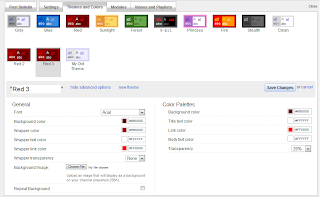
The engagement factor!
Almost everyone agrees to the fact that if you see a review of a mobile phone working in front of you on a screen, rather than a piece of text reviewing it with photographs, it makes it more engaging and results in better understanding of the product and also increases the chances of the viewer taking an action, like picking up the phone and enquiring more about the product!
But TV, we don't have the budgets!
For an SME, airing a commercial on TV is out of question. With bootstrapped budgets, SMEs are bound to look out for innovative ways of reaching out and engaging their audience. But if video is the way to go, then what options do the SMEs have?
Get a branded channel on YouTube!
How about having your own video show which gets updated each week for your customers? Instead of doing Email newsletters, you o video news letters, in which you update your customers of the latest additions to business and engage them in your conversation? Well, its fairly easy to do!
Create a YouTube account!
Go to www.youtube.com and you can either create a stand-alone account on YouTube OR else login with your Gmail account. Once you are logged in, you will reach onto the HomePage, which will look as shown in the screen capture below:
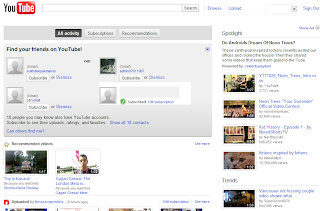
On the top right corner of the screen, there will be a drop-down with your channel name, as shown in the screen capture below:
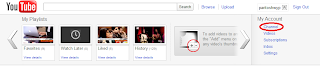
Click on the "Channel" option as shown in the screen capture above. Once you do, you will be re-directed to your personalized channel on YouTube, which will look something like as shown in the screen capture below:
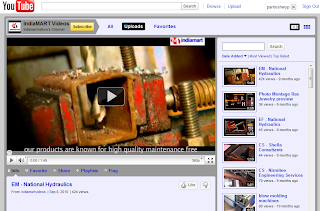
To customize your channel with your own branding etc. all you need to do is click on settings in the top menu over your channel and then click on the "Themes and Colors" tab, which will show you the following screen:
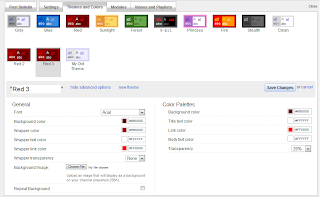
You can now choose the color of your text, set the background image, by uploading any image you want from your computer. This helps you create a powerfully branded channel, which ensures that whenever your users land upto your channel, they see a properly branded YouTube channel with your videos playing!
There are many such ways with which you can create powerfully branded properties online, such that your target audience engage with your brand and communication in a streamlined and properly guided manner. To know more on how you can leverage YouTube to engage your audience, drop in a comment to this post and our team of experts will get connected with you!

The procedure to use the tool is explained very well..
ReplyDeleteNicely written article..
ReplyDeleteThanks for sharing this info..I own a small business and found this blog very useful..
ReplyDelete