What can you not afford to miss, while you are running a Small and Emerging Business? Deadlines! Period.
Time is money, anyone in the world could be a billionaire if he/ she would start collecting a dollar each for each time this sentence is spoken. And true stand the statement. Time in today's business environment is crucial. From projects to reaching somewhere on time for a meeting, keeping time is an essential. There are time management techniques and tools which are available in the market helping you to manage your working schedules such that you never miss a deadline and the business goes on smoothly.
I have to do so many things in a day and my weeks are scheduled much earlier, can someone keep reminding me of the same?
Well, sure you might have much to take care of a part of your everyday chores and work profile, Google Calendar is one such powerful tool, which allows you to create, maintain and manage your entire work schedule online. And not just that, it also keeps sending constant reminders in the form of Emails and SMS's on your mobile phone (if you allow Google to do so).
How do I access Google Calendar online?
All that you need to do, to access Google Calendar online is login to your Google mail account from where you can click on "Calendar" which is a hyperlink on the top left of your Gmail page.
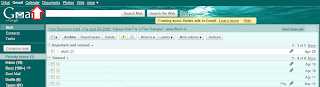
Once you click on the link, a new window will open up, which will be the Google Calendar landing page, as shown in the screen capture below:
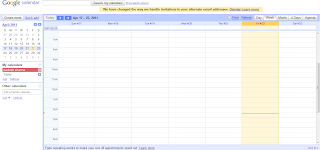
Your Google Calendar shows you all the basic views in terms of Days, Week, Month along with marking your agenda.
How do I schedule for an event? Lets say a meeting?
Its fairly simple. Lets say today is the 1st of May 2011, all you need to do to schedule a meeting at 1PM till 3PM in the day is, click on the timeline in front of your screen and drag your pointer till the time you want it for. Eg: 1PM - 3PM. The following screen capture will appear in front of you:

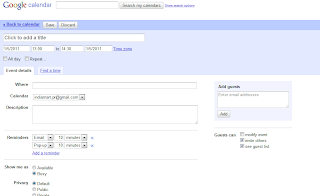

Time is money, anyone in the world could be a billionaire if he/ she would start collecting a dollar each for each time this sentence is spoken. And true stand the statement. Time in today's business environment is crucial. From projects to reaching somewhere on time for a meeting, keeping time is an essential. There are time management techniques and tools which are available in the market helping you to manage your working schedules such that you never miss a deadline and the business goes on smoothly.
I have to do so many things in a day and my weeks are scheduled much earlier, can someone keep reminding me of the same?
Well, sure you might have much to take care of a part of your everyday chores and work profile, Google Calendar is one such powerful tool, which allows you to create, maintain and manage your entire work schedule online. And not just that, it also keeps sending constant reminders in the form of Emails and SMS's on your mobile phone (if you allow Google to do so).
How do I access Google Calendar online?
All that you need to do, to access Google Calendar online is login to your Google mail account from where you can click on "Calendar" which is a hyperlink on the top left of your Gmail page.
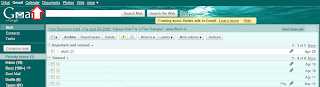
Once you click on the link, a new window will open up, which will be the Google Calendar landing page, as shown in the screen capture below:
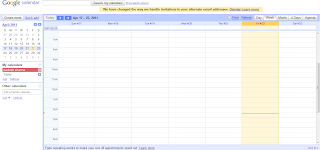
How do I schedule for an event? Lets say a meeting?
Its fairly simple. Lets say today is the 1st of May 2011, all you need to do to schedule a meeting at 1PM till 3PM in the day is, click on the timeline in front of your screen and drag your pointer till the time you want it for. Eg: 1PM - 3PM. The following screen capture will appear in front of you:

You can quickly schedule the event, and if you want to enter more details, click on the "edit event details" link on the bottom of the white pop-up box and the following screen will appear, as shown in the screen capture below:
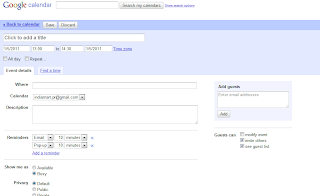
How do I manage and schedule my events and get reminders on my cell phone?
Its simple! All you need to do is, set the "Reminders" option given in the middle of the screen, as shown below:

You can also set your time zones. Business today is global in nature and many a times with International clients, you may have con-calls and other meetings scheduled. All you need to do to change your time zone is click on the "Time Zone", above on the event name bar.
Can I collaborate using the event calendar?
Yes! you can. All you need to do is simply enter the Email id's of all the people, you want to be a part of the event. Once done, click add and your event invite will be shot across to everyone concerned. Hence you can all be scheduled, without missing on anything at all.
Save paper, Save costs!
What's the fun with wasting paper. As an organisation you can reduce your cost by not printing event schedules and calendars, but by actually assigning events online and asking all your employees to do the same.
There are many such online platforms available, which are benefiting the Small and Medium Enterprise segment. To know more, get in touch with the experts at IndiaMART Knowledge Services. Do drop in a comment to this post to let us know what else would you want us to share about!

Very well written post..
ReplyDelete