How about this? What if you are able to create a group sharing site in just about 10 minutes and that too for FREE!! How about creating an internal website which helps you create a collaborative environment within your organization and that too for free and which does require much technical expertise from you?
The challenge for SMEs
Collaboration and keeping the employees always in touch and together is a challenge for Small and Medium Enterprises. Information creation, management and flow is a challenge which most SMEs face and they don't have the big budgets to create internal communication platforms or at times might not have the technical expertise to choose the best CRM solution.
Lets build collaboration: easy and free
Google Sites is one such tool which eases out the process of creating an internal collaborative platform for an organization.


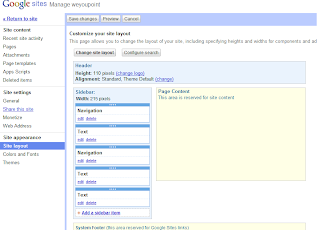
The challenge for SMEs
Collaboration and keeping the employees always in touch and together is a challenge for Small and Medium Enterprises. Information creation, management and flow is a challenge which most SMEs face and they don't have the big budgets to create internal communication platforms or at times might not have the technical expertise to choose the best CRM solution.
Lets build collaboration: easy and free
Google Sites is one such tool which eases out the process of creating an internal collaborative platform for an organization.

Lets create your first Google Site: How to access Google Sites?
All that you need to access Google Sites is, visit this URL: https://sites.google.com/?pli=1 which will take you to a home screen as shown in the screen capture above.
Once you click on "Create Site" you would be re-directed to a page where you can choose a template and, name your site and create a custom URL.

Once you are done filling in the information, you can see your site like this (we chose the learning template)
Can I edit this page and include more pages on the site?
Yes you can. To edit this page, you can use the "edit" button on the top right of the page and to create a new page you can use the "create page" button again located on the top right of the page.
If you want to edit the Sidebar of your theme, click on the "edit sidebar" link at the bottom left of the sidebar and you will be re-directed to the following screen, as shown in the screen capture below:
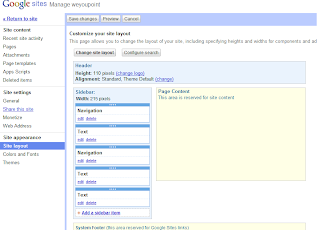
Once you are done, all that you need to do is to SAVE the site and you are ready to roll. If you have created an internal website, keep the status of the site as private and hence it will remain within your organizational access only, otherwise you can always make it public and share open information.
How does this benefit my business?
For SMEs Google Sites is a great tool. It makes up for a very interesting collaborative environment which is free and is easy to manage and build. Also its far easier to provide access to while keeping in mind that not every employee will be web/ technology friendly.
There are many such online platforms available, which are benefiting the Small and Medium Enterprise segment. To know more, get in touch with the experts at IndiaMART Knowledge Services. Do drop in a comment to this post to let us know what else would you want us to share about!


No comments:
Post a Comment