How do I send this file to you? Its 4 MB in size, it cannot be Emailed?! You would have probably said this statement to your friends/ business contacts etc. one time or the other in life. Emailing large documents are sure a challenge almost every business faces. Most businesses, with their corporate Email accounts, set the limit to 2MB per email generally.
Now Email Large Documents Without Attaching Files with Docstoc OneClick
Docstoc OneClick is the easiest way to email large documents, without attaching files. Instead of emailing files as attachments, you can easily send large documents as links to all of your contacts. The documents can be viewed and downloaded from docstoc, allowing you to send large files with ease and confidence of receipt. With OneClick, simply right click any large document(s) to instantly send files to any of your contacts via email.
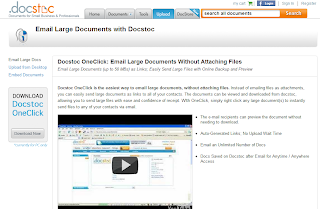
Now Email Large Documents Without Attaching Files with Docstoc OneClick
Docstoc OneClick is the easiest way to email large documents, without attaching files. Instead of emailing files as attachments, you can easily send large documents as links to all of your contacts. The documents can be viewed and downloaded from docstoc, allowing you to send large files with ease and confidence of receipt. With OneClick, simply right click any large document(s) to instantly send files to any of your contacts via email.
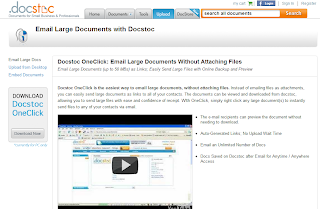
How do the Email recipients get the document?
- The e-mail recipients can preview the document without needing to download.
- Auto-Generated Links; No Upload Wait Time
- Email an Unlimited Number of Docs
- Docs Saved on Docstoc after Email for Anytime / Anywhere Access
The video below, shows how the docstoc large documents attaching and sending works:
Okay, so how do I do it, make the process simple for me!
This is precisely what Team IndiaMART Knowledge Services has been doing for SMEs, lets make docstoc document attaching simple for you. Follow the steps below to do it:
- STEP 1:
- STEP 2:
Select the documents (.doc, .pdf, .xls, .ppt) you want to send in an email (you can select multiple documents). The documents can be up to 50MBs each.
- STEP 3:
- STEP 4:
An email is auto-generated using your default email client. You can simply add the recipient(s) e-mail address(es).
- STEP 5:
Your documents will be uploaded and processed in the background. Make sure not to close the OneClick application in your system tray.
- STEP 6:
You will have a backup copy of your documents that you can access anytime by visiting your "my documents" on Docstoc.
and you're done :)
There are many such online platforms and tools available, which are benefiting the Small and Medium Enterprise segment. To know more, get in touch with the experts at IndiaMART Knowledge Services. Do drop in a comment to this post to let us know what else would you want us to share about!

No comments:
Post a Comment