Converting documents to .pdf format is an important essential for businesses. .pdf which stands for (Portable Document Form) is an open format for document exchange. This Wiki article provides a fair definition about .pdf format. "This file format created by Adobe Systems in 1993 is used for representing documents in a manner independent of application software, hardware, and operating systems.[2] Each PDF file encapsulates a complete description of a fixed-layout flat document, including the text, fonts, graphics, and other information needed to display it."
Converting your documents to .pdf format
Since many years, the first word processing software that almost every SME must be using is Microsoft Word. MS Word has been the much evolved form of the simplest word processing software like the Windows Notepad.
A file converted to the .pdf format is platform agnostic. It can be accessed even if you do not have Microsoft Office installed in your system. .pdf is a universally acceptable format and is widely used across by businesses.
How do I convert my documents to .pdf?
PDF converter is one of the free available online softwares which Convert Microsoft Office, Open Office, Lotus, images, web pages and other formats to PDF. This free PDF converter and PDF creator is quick and reliable.
All you need to do is: go to the following URL on your browser: http://www.freepdfconvert.com/ Once there, use the "Browse" button to locate the Word file on your computer, select it and click the "Convert Your File" button. Done!
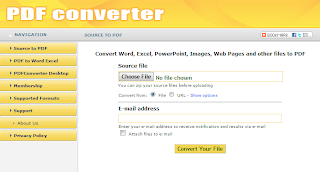
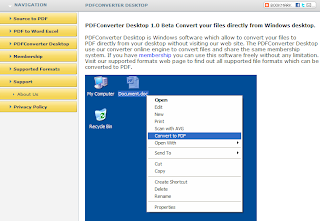
Converting your documents to .pdf format
Since many years, the first word processing software that almost every SME must be using is Microsoft Word. MS Word has been the much evolved form of the simplest word processing software like the Windows Notepad.
A file converted to the .pdf format is platform agnostic. It can be accessed even if you do not have Microsoft Office installed in your system. .pdf is a universally acceptable format and is widely used across by businesses.
How do I convert my documents to .pdf?
PDF converter is one of the free available online softwares which Convert Microsoft Office, Open Office, Lotus, images, web pages and other formats to PDF. This free PDF converter and PDF creator is quick and reliable.
All you need to do is: go to the following URL on your browser: http://www.freepdfconvert.com/ Once there, use the "Browse" button to locate the Word file on your computer, select it and click the "Convert Your File" button. Done!
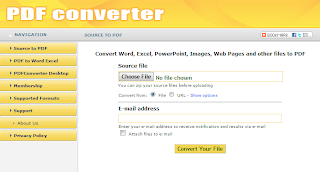
There are both free and paid versions to the software. It is also available as a download to your local machine, from where you can use it without an internet browser and convert your documents to .pdf format on the go.
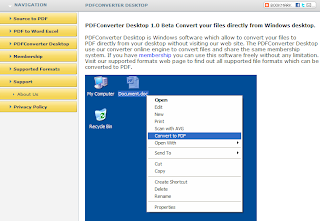
What all file format are supported by the free pdf converter?
The most known file formats supported by the free pdf converter are as follows:
- CSV Comma-separated values file
- DCX ZSoft IBM PC multi-page Paintbrush file
- DIB MS Windows Device Independent Bitmap
- EMF Enhanced Metafile
- FPX FlashPix Format
- GIF87 CompuServe graphics interchange format ver 87
- JP2 JPEG-2000 JP2 File Format Syntax
- MIFF Magick image file format
- BMP MS Windows/OS2 Bitmap image file
- DOC Microsoft Word 1997-2003
- DOCX Microsoft Word
- DOT Microsoft Word Template
- EPS EPS File
- FAX Group 3 FAX encoding
- GIF CompuServe graphics interchange format
- HTM Web page
- HTML Web page
- ICO MS Windows/OS2 Icons
- JNT Windows Journal Note
- JPEG Joint Photographic Experts Group JFIF format
- JPG Joint Photographic Experts Group JFIF format
- LOG Log file
- LWP Lotus Word Pro Document
- MDI Microsoft Office Document Imaging File
- MHT Web archive
- MPP Microsoft Project file
- MPT Microsoft Project file
- ODF OpenDocument Formula
- ODG OpenDocument Drawing
- ODP OpenDocument Presentation
- ODS OpenDocument Spreadsheet
- ODT OpenDocument Text
- PCX PC PaintBrush
- PDF Adobe PDF
- PNG Portable Network Graphics
- PPS Microsoft PowerPoint Show 1997-2003
- PPSX Microsoft PowerPoint Show
- PPT Microsoft PowerPoint Presentation 1997-2003
- PPTX Microsoft PowerPoint Presentation
- PRN Print to file
- PS Adobe PostScript
- PSD Adobe Photoshop
- PUB Microsoft Publisher
- RTF Microsoft Rich Text
- SAM Lotus Word Pro Document
- SNP Microsoft SnapShot File
- SXW OpenOffice 1.0 Text
- TIF Tagged Interchange File Format
- TIFF Tagged Interchange File Format
- TXT ASCII Text/ANSI Text
- VSD Visio Drawing
- WK1 Lotus 1-2-3
- WK3 Lotus 1-2-3
- WK4 Lotus 1-2-3
- WLS 602Tab document
- WMF Windows Meta File
- WPD 602Text document
- WPS Microsoft Works
- WPT Microsoft Works
- WPT 602Text document template
- WQ1 Corel QuattroPro
- WRI Microsoft Windows Write
- XLR Microsoft Works Spreadsheet
- XLS Microsoft Excel 1997-2003
- XLSX Microsoft Excel
- XLT Microsoft Excel 1997-2003 Template
- XLTX Microsoft Excel Template
- XPS XPS document file format
- ZIP ZIP archive
The .pdf format is a platform agnostic format which is accepted by businesses globally and hence you can be rest assured that while you send important documents like proposals, invoices, bills etc. to your business partners, vendors, clients and others, your documents will always be accessible by them and won't require a separate set-up/ software support.
There are many such online platforms available, which are benefiting the Small and Medium Enterprise segment. To know more, get in touch with the experts at IndiaMART Knowledge Services. Do drop in a comment to this post to let us know what else would you want us to share about!

PDF converter is one of the free available online softwares which Convert Microsoft Office, Open Office, Lotus, images, web pages and other formats to PDF. This free PDF converter and PDF creator is quick and reliable.by sendhamarai boom lift
ReplyDeleteWe are the outside the box , professionals here to give you best change, solutions and strategies to develop your business idea . I can take your dream and help you make it an attainable goal.
ReplyDeletebusiness plan maker
Hello Friends, use this online converter for file convrting to other formats;
ReplyDeleteFile Spinner
That will support various formats like here;
ReplyDelete3gp to Wav
Wav to M4r
Mov to Webm
Odg to Pdf
Mkv to Mp3