How difficult is it, connecting with someone with whom you have probably neither met/ Nor spoken to or with, sitting across seven seas. Eg: how about saying hi to someone for the first time in life who is sitting in an altogether different part of the globe?!
Now how about this 'hi' making your business achieve more?
Such is the power of Linkedin, one of world's largest professional networking online platforms. Eg: if you wish to connect with people all over the world who are relevant to your domain OR you think that a certain individual might be your prospective customer OR you are looking for the best talent in a particular domain in the market on a subject, all you need to do is to use Linkedin search effectively and you will reach your results.
Where do I find Linkedin search and How to use it?

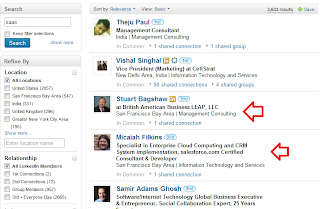

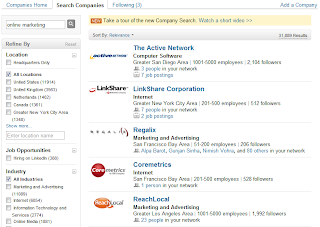
Now how about this 'hi' making your business achieve more?
Such is the power of Linkedin, one of world's largest professional networking online platforms. Eg: if you wish to connect with people all over the world who are relevant to your domain OR you think that a certain individual might be your prospective customer OR you are looking for the best talent in a particular domain in the market on a subject, all you need to do is to use Linkedin search effectively and you will reach your results.
Where do I find Linkedin search and How to use it?

The moment you Log-in to your Linkedin profile, on the top right of the landing page, as part of the top navigation menu bar, you will find a search bar with a by default set option called 'people'. This is shown in the above screen capture.
The Usage:
The search bar has various other options which you can explore by clicking on the drop down arrow option right in front of the 'People' option, as shown in the above screen capture. Hence its not just about connecting with the right people, but you can go ahead and find current updates, Jobs, Companies, Answers (Q&A), See your Inbox and Search for Groups.
Lets start with people:
Lets say you need to connect with SaaS professionals in the US, all you need to do simply is write SaaS USA in the box and the same will give you a search result while taking you to the 'Advanced Search' features of the Linkedin search by default.
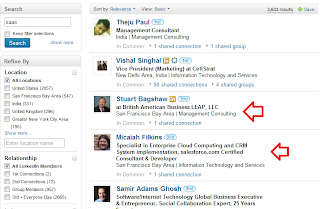
As shown in the screen capture above. Linkedin search throws search results to your search query and in the first go itself it gives you relevant results which you can work upon.
If you want to further drill down and refine your search criteria, all you need to do is simply use the left side bar of the search pane as shown in the screen capture below:

In real time you can refine your search to US as the Locality OR you can also choose multiple locations at the same time. Further refining your search in terms of the Industry. If you have certain specific preference in terms of SaaS professionals only from a certain industry background, you can do that as well.
There are certain options which have been marked with a Golden color Linkedin logo, these are paid options and you have to be a Linkedin PRO member to access these features, which are worth taking up for any business.
Great, so this way I can also search for companies?
Yes you can! The only thing you need to do is, scroll up and reach the top menu level search bar once again and change the drop down option from 'people' to 'companies'. Once done, you can search for your competitors, do a little market analysis in terms of your competitors globally and keep a tab on their updates while following these companies on Linkedin.
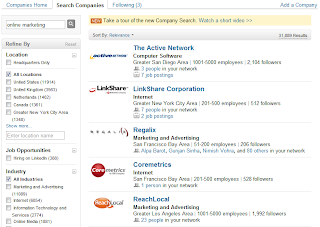
How does this benefit SMEs?
For Small and Medium enterprises Linkedin search is one of the most powerful search engines around as it helps you get connected with the most relevant people in your domain globally and explore various opportunities with them. The same reduces down cost of outreach and time to market for SMEs, which essentially is a major cost factor when it comes to budgeting for by SMEs.
There are many such online tools and powerful ideas to share with for SMEs. To know more how you can use online tools to grow your business to the next level, drop in a comment to this post OR get in touch with our experts at IndiaMART Knowledge Services!

No comments:
Post a Comment